I can get a little obsessive and nitpicky when it comes to punctuation. Sure, we’ve all heard that old chestnut about the man who is murdered in a bar, ostensibly by a panda who had just eaten dinner. “How did you know it was a panda?” a witness is asked. “Well,” he responds, “ it says right here in this (poorly punctuated) book I just read: a panda eats, shoots, and leaves.”
Har har.
But apostrophes really will drive me right around the bend. Never mind the legions of idiots who use apostrophes improperly to form plurals, or the boneheads who confuse “it’s” (it is) with “its” (of it). Those kinds of mistakes can be attributed to ignorance or sloppiness. However, there’s an apostrophe-related snafu that has become very widespread despite good education and best intentions – and it has been aided and abetted by our good friends at Microsoft. I’m talking about when the apostrophe is used to indicate omission – as in ’04, where it indicates the omission of the digits “20” in the year 2004.
Notice I wrote ’04, NOT ‘04. The first one is right; the second makes my skin crawl. Now, if you can’t distinguish between the correct ’04 and the incorrect ‘04, then either your font does not display properly on your computer screen, or you may not be aware that there is a subtle difference between an apostrophe (’) and a single opening quotation mark (‘). If that’s the case, stop right here: the rest of this post is wasted on you.
The problem is that our friends at Microsoft want to be helpful. Really, they do. So they have a “replace as you type” feature in Word that automatically replaces straight quotation marks with “curly quotes.” Whenever you type a single quotation mark that is preceded by a space and immediately followed by a letter or number, Word assumes that you want a single opening quote. And, to be fair, once in a rare while, you do…especially if you type a lot of dialogue that includes internal quotes. But most of us are just as likely to want an apostrophe…for example, when we want to type “ ’74 ” instead of “1974.” But we will not get our apostrophe. We will get a single opening quote, which is WRONG. Unless, that is, we take matters into our own hands.
Simply hold down the “ALT” key and type 0146 on the numeric keypad. Presto – apostrophe. Or single closing quotation mark, which is pretty much the same thing. And that way, you need never inflict ugly, ignorant looking crap like “ ‘98 ” on us ever again.
And if this is too much trouble, then... I guess you’re not a stinking, obsessive pedant like me.
Sunday, July 11, 2004
Subscribe to:
Post Comments (Atom)



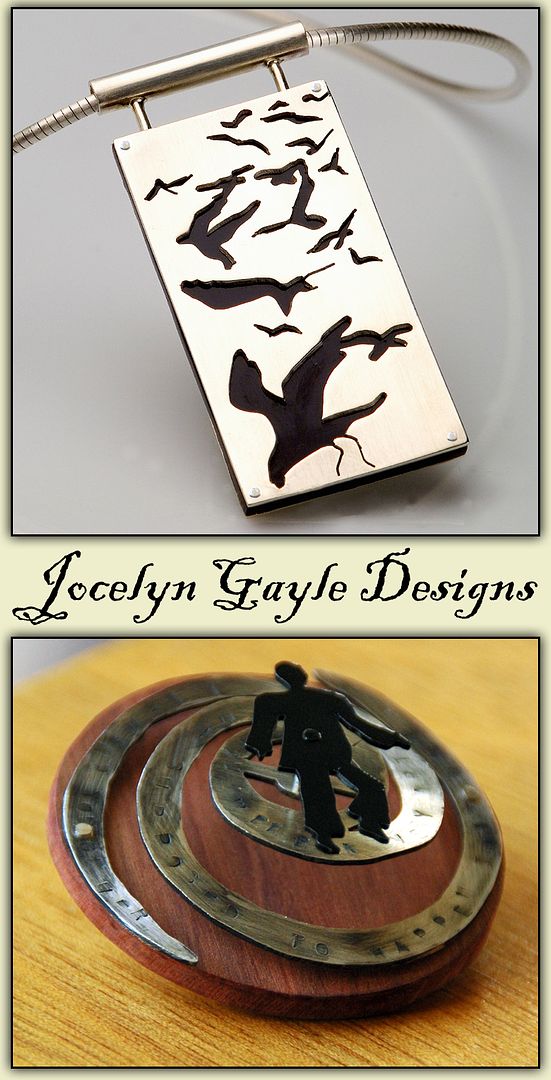








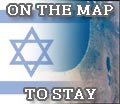
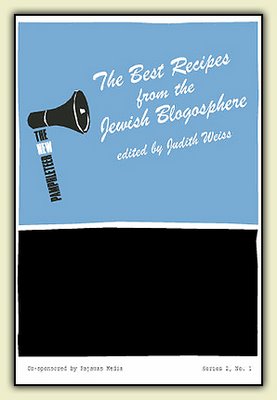






No comments:
Post a Comment